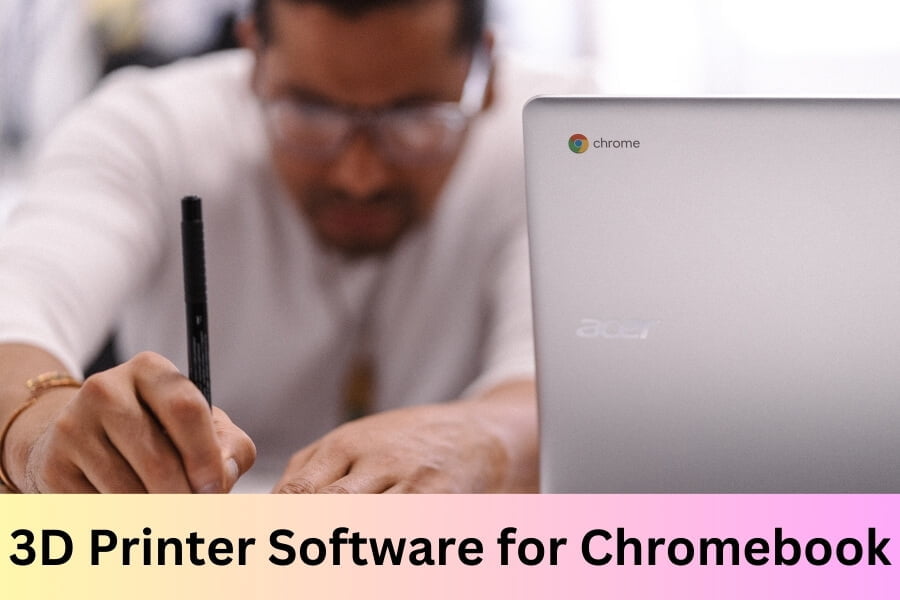3D printer software for Chromebook is limited, but there are some options available for Chrome OS, such as AstroPrint and OctoPrint, which can be used to control and manage 3D printers using a web browser on a Chromebook. These software options enable users to remotely monitor and control the 3D printing process, making it convenient for Chromebook users to operate their 3D printers.
Chromebook users looking to utilize 3D printing capabilities can explore software solutions like AstroPrint and OctoPrint to enhance their printing experience.
These applications empower users to remotely manage and monitor their 3D printers via web browsers on Chrome OS, providing a convenient and efficient way to control the printing process.
As Chromebooks continue to gain popularity, the availability of compatible 3D printer software offers users the flexibility to engage in 3D printing without limitations.
Free Chromebook-compatible Software
When it comes to 3D printing, having the right software for your Chromebook is essential.
Fortunately, there are various free options available that are compatible with Chromebooks.
These software solutions come with a range of features and are designed to provide a seamless user experience, making 3D printing accessible to Chromebook users.
1. Features And Compatibility
The free Chromebook-compatible 3D printer software offers a wide range of features that make it suitable for various printing needs.
Some of the key features include:
- Support for different file formats such as STL, OBJ, and G-code
- Easy model slicing and layering
- Customizable settings for print quality and speed
- Compatibility with a wide range of 3D printers
2. User Interface And User Experience
The user interface of the free 3D printer software for Chromebook is designed to be intuitive and user-friendly. It offers a seamless experience, allowing users to navigate through the software with ease.
Some aspects of the user interface and experience include:
- Clear and concise menu options
- Easy-to-understand toolbars and settings
- Visual representations of models for easy manipulation
- Customizable layout for personalized workflow
Paid Chromebook-compatible Software
When it comes to 3D printer software for Chromebook, there are several paid options available that are compatible with Chrome OS.
These software solutions offer advanced features and benefits, as well as various pricing and subscription options.
1. Advanced Features And Benefits
Paid 3D printer software for Chromebook comes with a range of advanced features and benefits that cater to the diverse needs of users.
Some of the standout features may include:
- Advanced slicing and support generation capabilities
- Integrated design tools and libraries for creating 3D models
- Compatibility with a wide range of 3D printers and filaments
- Real-time monitoring and control of print jobs
- Access to comprehensive technical support and resources
2. Pricing And Subscription Options
The pricing and subscription options for paid 3D printer software on Chromebook vary based on the software provider and the specific package chosen.
Typically, users can expect to find options such as:
| Subscription Tier | Features | Pricing |
|---|---|---|
| Basic | Standard slicing and modeling tools | Starting from $9.99 per month |
| Pro | Advanced design and monitoring features | Starting from $19.99 per month |
| Enterprise | Full-suite software with dedicated support | Custom pricing based on requirements |
Frequently Asked Questions Of 3d Printer Software For Chromebook
What Are The Best 3d Printer Software For Chromebook?
For Chromebook, some recommended 3D printer software includes TinkerCAD, SketchUp, and SelfCAD. These programs offer user-friendly interfaces and powerful features to create and edit 3D designs directly on your Chromebook.
Can I Use Cura 3d Slicer On A Chromebook?
Currently, Cura 3D slicer is not compatible with Chromebook as it requires a desktop operating system. However, you can use alternative 3D slicers like SelfCAD or AstroPrint, which are optimized for Chromebook users.
Is It Possible To Run Tinkercad On A Chromebook?
Yes, TinkerCAD is a web-based 3D design tool that is fully compatible with Chromebook. It allows users to create 3D models directly in the browser without the need for installation, making it a convenient choice for Chromebook users.
How Can I Install Sketchup On My Chromebook?
To use SketchUp on a Chromebook, you can access the web version through a supported web browser. Visit the SketchUp website and sign in to your Trimble account to access the online version and start creating 3D designs on your Chromebook.
Conclusion On 3d Printer Software For Chromebook
Choosing the right 3D printer software for your Chromebook is essential for a smooth printing experience.
With the right software, you can unlock the true potential of your 3D printer and bring your ideas to life.
Consider the compatibility, features, and user-friendliness to make the best choice for your creative projects.