Are you ready to take your Halloween costume to the next level? Look no further than this step-by-step guide on creating a stunning pumpkin mask using a 3D printer. This unique DIY project combines cutting-edge technology with traditional holiday fun. Let’s dive into the world of 3D printing and make your Halloween unforgettable!
Getting Started
Gathering Your Materials
Before you begin, ensure you have all the necessary supplies. You’ll need a 3D printer, orange filament, and access to a 3D modeling software. Additionally, gather elastic bands, sandpaper, and paint for finishing touches.
Designing Your Pumpkin Mask
Start by sketching your ideal pumpkin face. Will it be scary or friendly? Once you’ve decided, transfer your design to a 3D modeling program. Don’t worry if you’re new to this; many user-friendly options are available online.
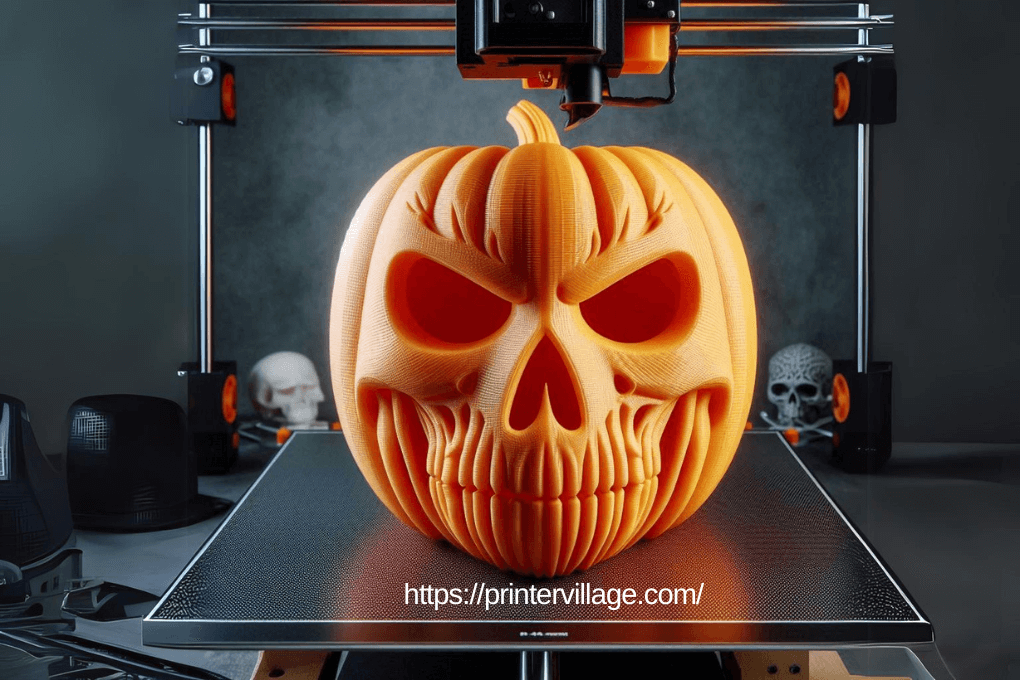
The Printing Process
Preparing the 3D Printer
Now, it’s time to fire up your 3D printer. Ensure it’s clean and loaded with orange filament. Check the settings to guarantee optimal print quality. This step is crucial for a successful outcome.
Printing Process
Kick off the printing process and watch your creation come to life. Depending on your printer’s speed, this might take several hours. Be patient; good things come to those who wait!
Finishing Touches
Post-Print Finishing
Once printing is complete, carefully remove the mask from the build plate. Use sandpaper to smooth any rough edges. This step enhances both comfort and appearance.
Adding Halloween Flair
Now for the fun part – decorating! Paint additional details to make your mask pop. Consider adding glow-in-the-dark elements for extra spookiness. Let your creativity shine!
Fitting and Comfort
Attach elastic bands to secure the mask comfortably. Test the fit and make any necessary adjustments. Remember, a well-fitting mask is key to a great Halloween experience.
Final Touches
Step back and admire your work. Does it need any last-minute tweaks? Perhaps some glitter or a coat of clear sealant? Make these final adjustments to perfect your creation.

Showcasing Your Masterpiece
You’re now ready to wow everyone with your 3D printed pumpkin mask! Share photos online or wear it to Halloween parties. Your unique creation is sure to be a conversation starter.
Tips for Success
Quick Tips
Here are some quick tips to ensure your project goes smoothly:
- Start early to allow time for adjustments.
- Choose a high-quality filament for the best results.
- Don’t rush the printing process.
- Experiment with different designs.
FAQS For 3D Printed Halloween Pumpkin Mask
What type of 3D printer do I need for this project?
Any standard FDM (Fused Deposition Modeling) 3D printer will work. Ensure it can print with PLA filament and has a build volume large enough for your mask design.
How long does it take to print a pumpkin mask?
Print time varies depending on your printer’s speed and the mask’s complexity. On average, expect 6-12 hours for a full-sized mask.
Is 3D modeling experience necessary?
While helpful, it’s not required. Many free, user-friendly 3D modeling software options are available for beginners.
What’s the best filament color for a pumpkin mask?
Orange is the classic choice, but you can experiment with other colors like green or purple for a unique twist.
How can I make my mask glow in the dark?
Use glow-in-the-dark paint or filament for eerie effects. Apply the paint after printing or mix glow-in-the-dark filament with orange for printing.
Is a 3D printed mask safe to wear?
Yes, when printed with non-toxic PLA filament. Ensure proper ventilation during printing and smooth any rough edges for comfort.
How do I attach the mask securely?
Use elastic bands or adjustable straps. Create small holes in the mask design for easy attachment.
Can I reuse the mask for future Halloweens?
Absolutely! Store it in a cool, dry place to prevent warping. Touch up the paint as needed each year.
What if I don’t have access to a 3D printer?
Check local libraries, maker spaces, or online 3D printing services. Many offer affordable printing options.
How can I customize my pumpkin mask design?
Experiment with different facial expressions, add horns or vines, or incorporate LED lights for a high-tech touch. The possibilities are endless!
Conclusion On 3D Printed Halloween Pumpkin Mask
Creating a Halloween pumpkin mask with a 3D printer is an exciting project that blends technology and tradition. By following this guide, you’ll craft a one-of-a-kind accessory that’s sure to impress. Remember, the key to success lies in patience and attention to detail. So, fire up that printer and get ready for a spooktacular Halloween!









