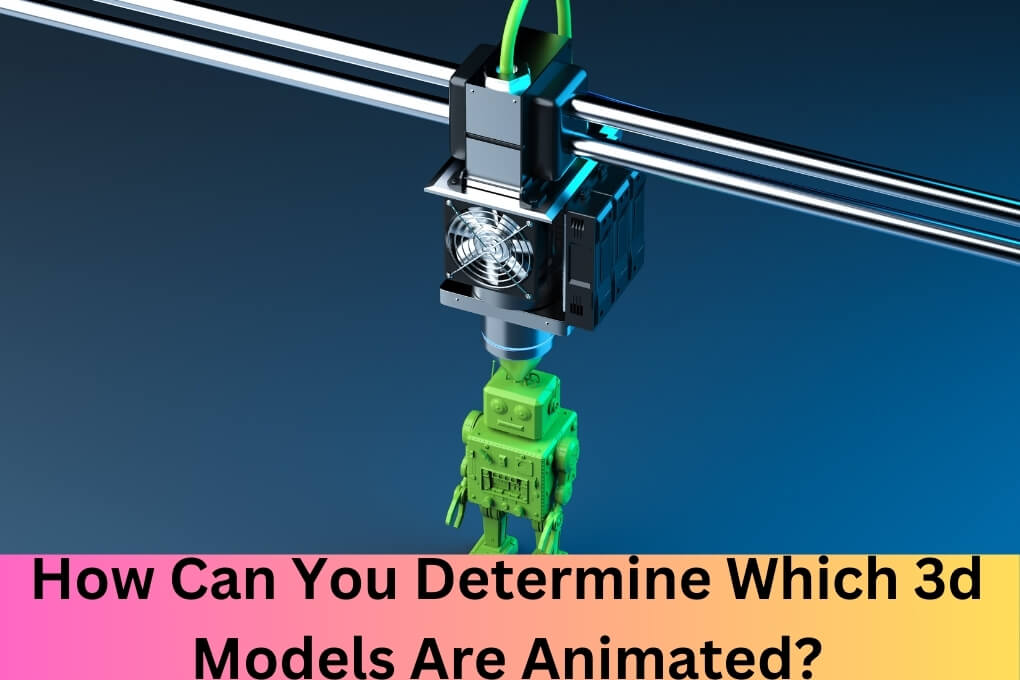To determine which 3D models are animated, you can check for the presence of keyframe animation data within the model file. Keyframe animation data contains information about movement, rotation, and scaling over time, indicating that the model is animated.
Additionally, you can inspect the hierarchy of the model’s nodes to identify any nodes specifically designated for animation, such as bones or joints.
These indicators can help you distinguish between static and animated 3D models, allowing you to select the appropriate assets for your project.
Whether for game development, architectural visualization, or virtual reality experiences, understanding the animation status of 3D models is crucial for achieving desired results in various creative endeavors.
Understanding 3d Animation
Understanding 3D Animation is a crucial aspect for anyone interested in determining which 3D models are animated. By grasping the basics of 3D animation and learning about the techniques for creating animated 3D models, individuals can gain a comprehensive understanding of this dynamic field.
1. Basics Of 3d Animation
The fundamentals of 3D animation involve the creation of moving images in a 3-dimensional space. This involves manipulating digital assets to bring them to life in a way that simulates natural movement. Understanding the principles of keyframing, timing, and spacing is essential for creating convincing 3D animations.
2. Techniques For Creating Animated 3d Models
There are several techniques used to create animated 3D models, including rigging, morph targets, and procedural animation.
Rigging involves setting up a digital skeleton within the 3D model, allowing it to be moved and posed dynamically. Morph targets involve creating various versions of the model and blending between them to achieve the desired animation.
On the other hand, procedural animation uses algorithms to generate motion automatically based on predefined rules and parameters.
Identifying Animated 3d Models
1. Assessing Movement And Dynamics
When determining whether a 3D model is animated, visual cues play a key role in identifying the presence of animation. Animated models often exhibit specific visual characteristics and behaviors that set them apart from static models. Understanding these visual cues can help you differentiate between the two and identify which 3D models are animated.
One of the notable visual cues for animation is the presence of fluidity and movement within the model. Animated models display natural and dynamic movements, which can be observed by visually inspecting the model’s components and their interactions. Fluid and continuous motions, such as a character’s walking or a flying object’s trajectory, indicate the presence of animation.
Additionally, assessing the dynamics of a 3D model provides valuable insights into its animated nature. Dynamic elements within the model, such as changing shapes, evolving patterns, or simulated physical forces, can indicate the presence of animation. Models with dynamic components that exhibit changes over time are more likely to be animated and require careful evaluation to determine their animated status.
Tools For Detection
When it comes to determining whether a 3D model is animated, there are various tools and methods available for detection. Understanding how to recognize animation in 3D models is essential for animators, designers, and anyone working with 3D graphics. In this post, we will explore the tools and techniques used to identify animated 3D models, providing valuable insights into the world of 3D animation.
1. Software Tools For Recognizing Animation
There are several software tools designed specifically for recognizing animation in 3D models. These tools utilize advanced algorithms and techniques to analyze the movement and behavior of 3D objects.
Some of the popular software tools for recognizing animation include:
- Autodesk Maya: A widely used software in the animation industry that provides features for analyzing and editing animations.
- Blender: An open-source 3D creation suite that includes tools for detecting and modifying animations.
- Unity: A game development platform with capabilities for identifying and manipulating animated 3D models.
- 3ds Max: A comprehensive 3D modeling and animation software that offers tools for animation analysis.
2. Manual Methods For Analyzing 3d Models
In addition to software tools, manual methods can also be utilized for analyzing 3D models to determine if they are animated. These methods require a keen eye and an understanding of animation principles.
Manual techniques for analyzing 3D models include:
- Frame-By-Frame Inspection: Examining each frame of the animation to identify any repetitive patterns or inconsistencies.
- Motion Path Analysis: Tracing the path of movement of animated objects to understand their behavior and dynamics.
- Keyframe Evaluation: Assessing the use of keyframes to control the motion and timing of animations within the 3D model.
Evaluation Criteria
Evaluation criteria are essential when determining which 3D models are animated. By evaluating specific aspects such as interactivity and transformation alongside behavioral analysis, one can efficiently identify animated 3D models. Let’s delve into the evaluation criteria in further detail.
1. Interactivity And Transformation
One of the key evaluation criteria for determining animated 3D models is the interactivity they exhibit. Animated models often feature interactive elements, allowing users to engage with the model through manipulation, movement, or navigation. These interactive components add dynamic qualities to the model, distinguishing it from static 3D renders.
In addition to interactivity, transformation is another critical aspect to consider. Animated 3D models frequently undergo transformations, such as shape-shifting, morphing, or procedural animation. Assessing the model’s ability to undergo transformative changes provides insight into its animated nature.
2. Behavioral Analysis For 3d Models
Conducting a behavioral analysis is a valuable approach when evaluating the animated characteristics of 3D models.
This involves observing how the model responds to stimuli or user inputs. Animated models often exhibit behaviors such as movement, reactions to external interactions, and dynamic responses.
By analyzing the model’s behavioral patterns, one can effectively determine its animated attributes.
Best Practices
When it comes to determining which 3D models are animated, following best practices is essential. By adhering to industry standards and guidelines for validating animation, you can ensure that the 3D models meet the necessary criteria for being classified as animated.
This not only establishes the quality and credibility of the 3D models but also contributes to seamless integration within various applications and platforms. Be it for gaming, virtual reality, simulations, or other interactive experiences, distinguishing animated 3D models is crucial for achieving the desired outcomes.
Here, we delve into best practices for determining which 3D models are animated.
1. Guidelines For Validating Animation
Validating the animation of 3D models involves a comprehensive evaluation process that considers various aspects to confirm the presence of animation.
Here are some essential guidelines to validate animation:
- Check for rigging and skeletally animated structures in the 3D model.
- Assess the presence of keyframes and animation trajectories within the model’s motion data.
- Evaluate the use of animated textures or shaders to create dynamic visual effects.
- Verify the incorporation of dynamic lighting or particle effects that indicate animation.
2. Industry Standards For Animated 3d Models
Adhering to industry standards is paramount for distinguishing animated 3D models. Industry benchmarks ensure that the animated models are compatible with various software, platforms, and gaming engines, while also maintaining a high level of quality and performance.
Some of the industry standards for animated 3D models include:
- Compliance with popular animation file formats such as FBX, OBJ, or glTF.
- Integration of skeleton-based animation systems for realistic character movements.
- Utilization of keyframe animation techniques for smooth and lifelike motion sequences.
- Implementation of animation rigging tools for precise control and manipulation of 3D models.
Frequently Asked Questions For How Can You Determine Which 3d Models Are Animated?
How Can I Tell If A 3d Model Is Animated?
You can determine if a 3D model is animated by checking for rigging and skeleton structures in the model.
Why Is Rigging Important When Identifying Animated 3d Models?
Rigging is crucial as it determines if a 3D model has the proper bone structure necessary for animation.
What Role Do Keyframes Play In Identifying Animated 3d Models?
Keyframes are essential in pinpointing animation as they mark the start and end points of any motion within a 3D model.
Can Textures And Materials Indicate If A 3d Model Is Animated?
Yes, complex textures and materials can suggest animation, as they often accompany moving or transforming parts of the model.
How Does The Complexity Of The 3d Model Influence Its Animation Potential?
Complex models with intricate designs may indicate a higher likelihood of animation due to the level of detail involved.
What Software Can Help Me Determine If A 3d Model Is Animated?
Using 3D modeling software like Blender or Maya can provide insights into the animation potential of a 3D model.
Are There Specific File Formats Commonly Used For Animated 3d Models?
Yes, file formats such as FBX and Collada (DAE) are widely used for storing and transmitting animated 3D models.
Can Motion Blur And Lighting Effects Give Clues About Animation In 3d Models?
Yes, distinctive motion blur and dynamic lighting effects can suggest the presence of animation in a 3D model.
How Do I Identify Facial Expressions In Animated 3d Models?
Expressions are typically linked to animation via facial rigging, enabling the portrayal of emotions and movement in the model.
Are There Online Platforms To Verify If A 3d Model Has Animation?
Yes, some online 3D model repositories allow users to filter and search for specifically animated 3D models, aiding in identification.
Conclusion on How Can You Determine Which 3d Models Are Animated?
Identifying animated 3D models requires careful examination and understanding of key visual cues.
By observing movement, texture, and depth variations, you can determine if a 3D model is animated.
Awareness of these indicators will help you make informed decisions when choosing 3D models for your projects.